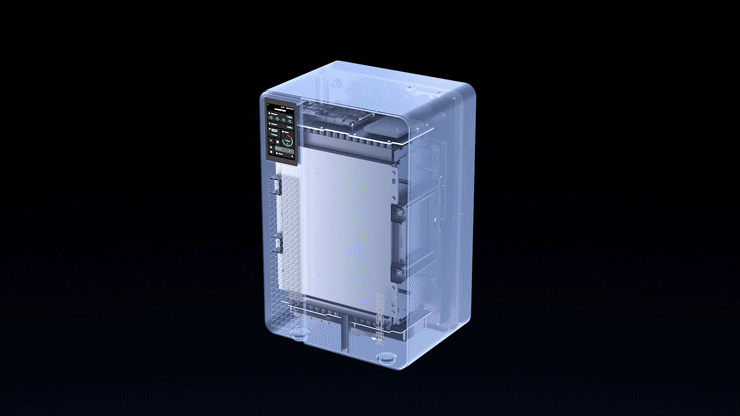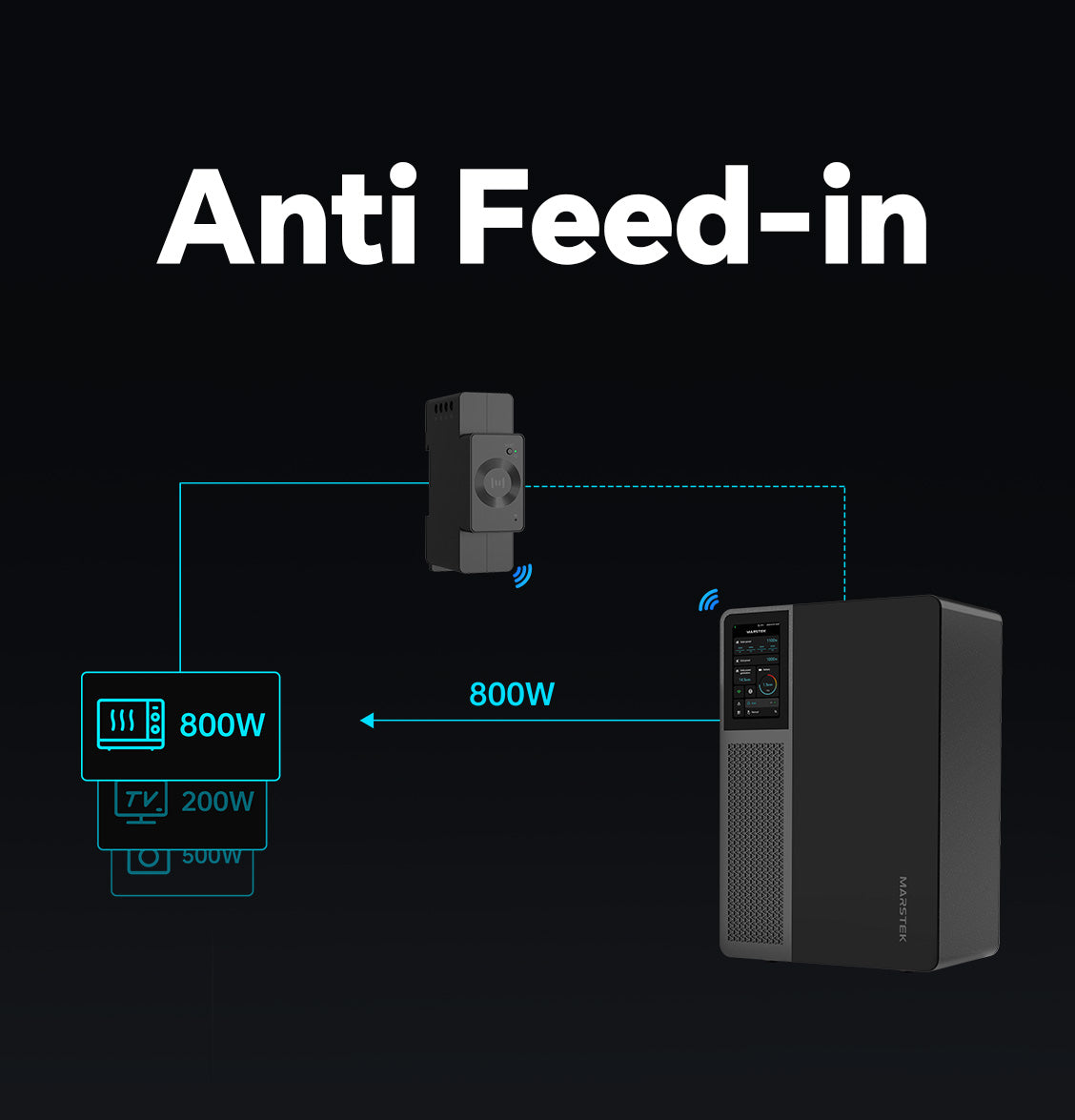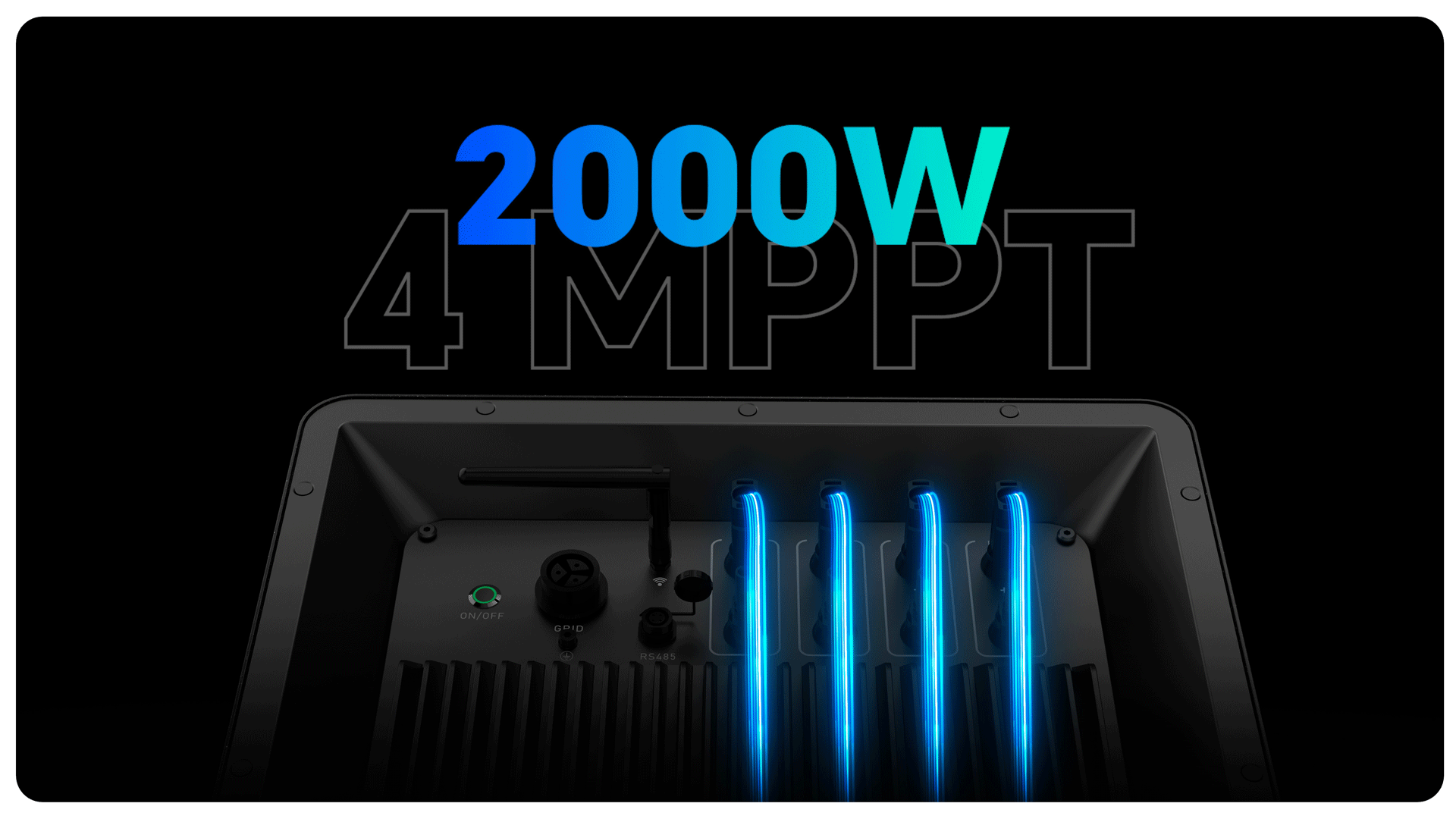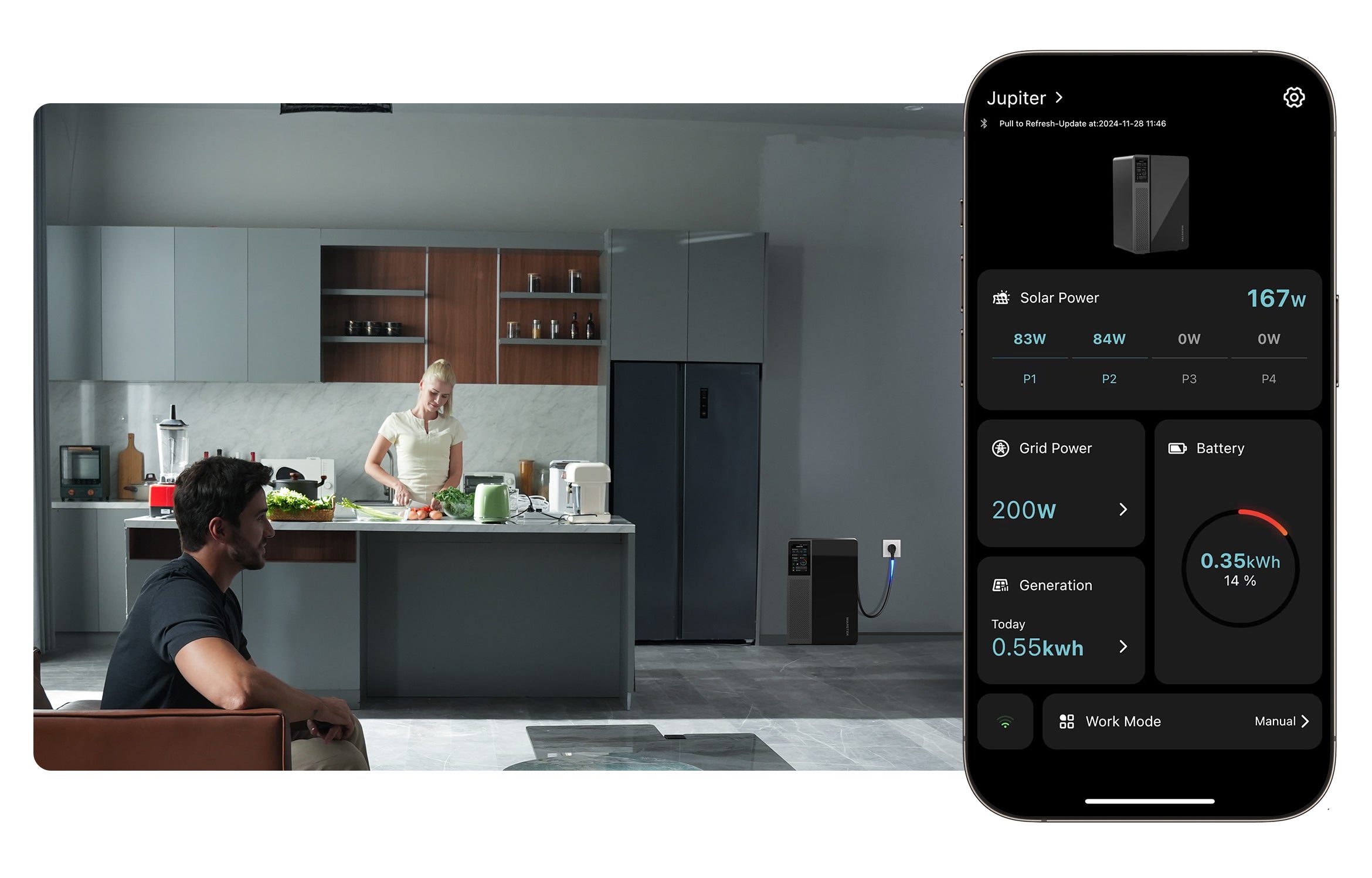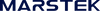Have a question? We are here to help.
Check out the most common questions our customers asked. Still have questions ? Contact our customer support.
Jupiter All-in-one stores the solar energy produced by the solar panels and feeds it into the grid via a built-in micro-inverter. The maximum solar input power is 2000 W. On-grid power is 800 W, which can be adjusted manually or automatically according to the smart meter.
You can set the discharge time and power manually via Jupiter's HD touchscreen, or by adding Jupiter to the Marsrtek App. Alternatively, you can select automatic discharge mode when paired with a smart meter, and Jupiter will discharge according to your discharge settings, or based on the data collected by the smart meter.
Currently, Jupiter supports Marstek Smart Meter CT002 and Shelly pro 3em. If you are using a P1 meter, Marstek CT003 can be used with it for smart power distribution.
There are no extra batteries for expanding the capacity of the Jupiter. The Jupiter is available in two capacity versions: Jupiter C has a capacity of 2560Wh and Jupiter E has a capacity of 5120Wh. You can buy them on demand.
At low temperatures, the activity of the lithium battery decreases, which can easily lead to rapid and high power consumption of the battery. Therefore, attention should be paid to the use of batteries in winter:
(1) In winter, it is recommended to reserve at least 30% or 50% of the battery power to avoid low battery power. Especially in snowy weather, it is recommended to maintain 70% of the battery capacity to ensure that the battery has sufficient reserves.
(2) If the battery has not been charged for more than a week, it is recommended to pause discharging until the battery is charged to more than 90% before switching on discharging.
(3) Avoid discharging with high power. PV is weaker in winter and charging is more difficult. If the device is discharged at high power, this can easily lead to the battery having low power for a longer period of time.
(4) Regularly check whether the PV panels can supply power normally. Especially after heavy snowfall, the PV panels are easily blocked by snow and cannot charge the battery for a long time.